ASSEMBLE THE CIRCUIT
Click to select the components below that are part of this electrical circuit. Correct choices are marked with a green checkmark. Incorrect choices will be marked with a red X. Once all of the needed components are selected, they will be placed in the breadboard and the circuit will be assembled.
Only select components that are part of the circuit you are testing.
Click to select the components below that are part of this electrical circuit. Correct choices are marked with a green checkmark. Incorrect choices will be marked with a red X. Once all of the needed components are selected, they will be placed in the breadboard and the circuit will be assembled.
Only select components that are part of the circuit you are testing.
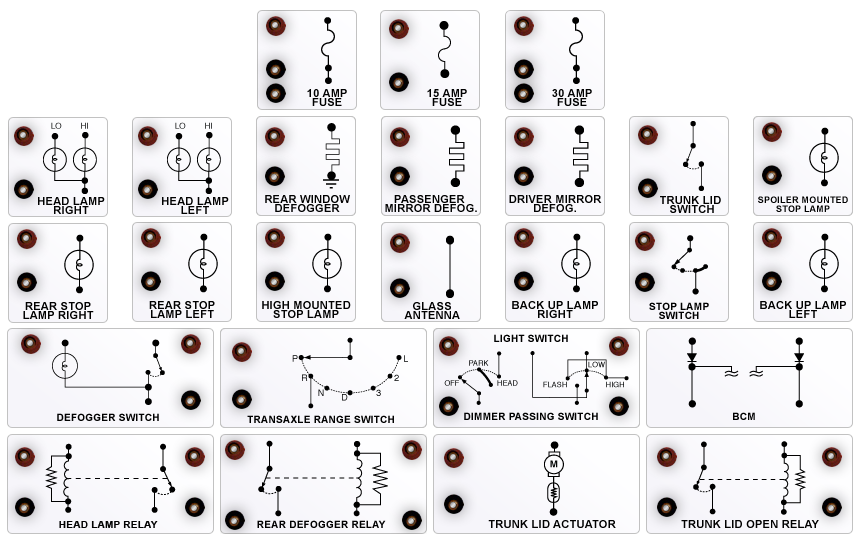





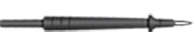
ENTER YOUR NAME
ENTER PASSWORD
IKCD Performance Assessment User Instructions:
- To begin the Performance Assessment, select Circuit at the top of the screen and choose one of the five circuits in the drop down menu to begin. All five circuits must be performed to score the assessment.
- Read the Concern for selected circuit.
- Click and Drag the DVOM leads to the orange circles on the schematic to display readings on the DVOM.
- Select Repair Order to review your results, then select Diagnose on the Repair Order when you are ready to score your answer. Once you have selected your answer, you will not see your results until all five Circuits have been completed, then the final score can be seen on your transcript. Each Circuit is worth 20% of your overall score.
- Select Circuit again and repeat until all five scenarios are scored.